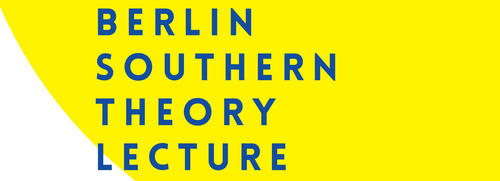How do I redirect incoming calls from my business number to my smartphone with Jabber?
It is possible to redirect calls received on the business telephone number to a smartphone or a computer. This feature was particularly useful in pandemic home office conditions. Click here for the instruction.Internet access (via WiFi) on the corresponding device.
- Activation of the service ("Calling via Cisco Jabber") in your ZEDAT - telephone portal under the following link:
https://portal.zedat.fu-berlin.de/mailtel/voip/voipPortal/index.php
- Installation of the software "Cisco Jabber" from the page mentioned above.
(Not necessary for business computers - where the software is already installed)
- Starting the software for the very first time:
USERNAME@zedat.fu-berlin.de
(Not required for business computers)
- After that, only use:
USERNAME (just your user name without the ending @zedat.fu-berlin.de)
and the ZEDAT password.
- For notebooks: Finally you just need to specify the target device for the calls in the software's settings:
When using smartphones you should bear in mind that the software (Jabber) is only activated for data usage over WiFi, since the calls are all handled via VOIP, and thus, preventing the consume of your private data usage.