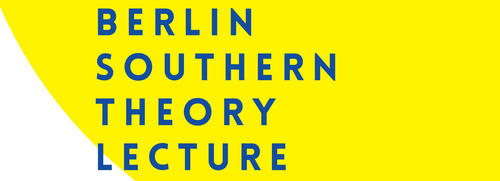FAQ for Employees
This is a short overview of the services and processes in the daily work at our institute. Please do not hesitate to get in touch with us if you need further assistance.
Note: This overview is in progress and will be constantly enriched with further informations and resources.
Which are the steps you need to undergo first as a new employee?
On the first day at FU according with your contract, you need to report start of service by email, telephone or in person to the secretary's office:
Sekretariat I: Ivonne Gutierrez
Landoltweg 9-11, Room 011
Email: sozkultanth@polsoz.fu-berlin.de
Tel. 030 838 56505
or
Sekretariat II
Thielallee 52, Room 005
Email: anthro@polsoz.fu-berlin.de
Tel. 030 838 50038
Please inform them that you have started your service. The secretary's office will send a so-called "Dienstantrittsbescheinigung" to your responsible personnel office. This confirmation contains in CC also the notification for the superior professor, the sekr. II and the personnel department in the FB PolSoz, as well as the IT office PolSoz.
Given the case that the secretary's offices are not staffed, the notice on entering of service can also be issued and sent by the superior professor.
The next steps you need to take are:
- getting up your personal FU employee email account.
- programming the telephone set at your workplace with your personal FU employee telephone number
- obtaining your electronic key ("transponder") from the FB PolSoz key department.
These steps are all explained in detail under the other FAQ items here.
After signing your employment contract it is necessary to get in touch with the central facility for data processing (Zentraleinrichtung für Datenverarbeitung, Zedat) at the FU in order to set up your email account.
All employees at the FU need to have an email account to get several services at the university such as:
- access to workstations managed by the IT office PolSoz,
- access to your email account
- administrative IT systems
- use of the telephone system
- access to the institute's internal printer network
- access to the FU blackboard for courses
among others.
But not not only for authentication purposes. An account of the FU allow you to receive additional rights on some propietary systems.
After signing the contract and before starting to work, newly hired employees usually receive an email with a link that you need to set up your email account, which will be activated by the Zedat user service. If this is not the case before starting to work, please contact the ZEDAT user service with this issue (Zedat-Benutzerservice).
Further information on managing your account can be found on the Zedat introductory page for employees (Zedat-Einführungsseite für Beschäftigte).
Once you have created an email account and it has been activated by the Zedat user service, get in touch with the secretary office I (email: sozkultanth@polsoz.fu-berlin.de) or IT support of the Institute of Social and Cultural Anthropology so that your account can be bundled with the institute resources you will need.
You can find here further information about accessing and integrating an email account. For additional advice and further assistance please contact:
- Zedat user service (Zedat-Benutzerservice)
- IT support of the Department of Politics and Social Sciences (IT-Support des FB Politik und Sozialwissenschaften)
Your services at the FU are automatically bounded to a specific telephone number.
After reporting your start of service, the Zedat portal creates a personal email account.
A telephone is usually available on the new employee's desk and only needs to be activated with the code you receive with a confirmation email. Please visit the Zedat portal under settings to see adittional information.
The personal PIN you received from the Zedat portal can also be defined under this menu item, which (as well as the Zedat account) is required for the login.
Please get in touch with our IT support at the Institute of Social and Culture Anthropology if you need further assistance.
Along with your application for employment, the key manager of FB PolSoz is informed about the specific rights granted to you for accessing the institut.
After taking up your work, you have to contact the key department of FB PolSoz to get your electronic office key (transponder).
Contact details:
FB Politik und Sozialwissenschaften
Schlüsselabteilung
Ihnestr. 21, 14195 Berlin
email: schluessel@polsoz.fu-berlin.de
Homepage: https://www.polsoz.fu-berlin.de/verwaltung/schluessel/index.html
- In times of pandemic, the key department sends the transponder by postal service to the secretary's office I in Landoltweg, and you have to pick it up there after making an appointment and in exchange for a receipt.
- in non-pandemic periods you have to make an appointment with the key office in Ihnestr. 21 and pick up the transponder there in person in exchange for a receipt.
- If necessary, the locking authorizations on the transponder can be changed at any time at the request of one of the secretariats and in consultation with the supervising professors.
Important:
The transponders only close Mon-Fri during normal office hours, but not at night, on Saturdays, Sundays or holidays!
Only professors and security officers (currently Ivonne Gutierrez) receive an unlimited 24-hour locking authorization.
However, if academic or other staff members need to be at the Institute outside these hours for job-related reasons, e.g. if you are organizing block seminars, workshops or meetings on weekends, you can submit a temporary "Application for access authorization outside building opening hours" on a designated form. The request must be digitally countersigned by the applicant and management and sent as an email attachment to the PolSoz key department.
This and further forms and more information about the use of electronic keys can be found on the
Homepage of the PolSoz key department:
https://www.polsoz.fu-berlin.de/verwaltung/schluessel/index.html
For further information please contact:
- Secretariat I, email: sozkultanth@polsoz.fu-berlin.de
- FB PolSoz key, email: schluessel@polsoz.fu-berlin.de
IT, technology and use of devices
It is possible to redirect calls received on the business telephone number to a smartphone or a computer. This feature was particularly useful in pandemic home office conditions. Click here for the instruction.Internet access (via WiFi) on the corresponding device.
- Activation of the service ("Calling via Cisco Jabber") in your ZEDAT - telephone portal under the following link:
https://portal.zedat.fu-berlin.de/mailtel/voip/voipPortal/index.php
- Installation of the software "Cisco Jabber" from the page mentioned above.
(Not necessary for business computers - where the software is already installed)
- Starting the software for the very first time:
USERNAME@zedat.fu-berlin.de
(Not required for business computers)
- After that, only use:
USERNAME (just your user name without the ending @zedat.fu-berlin.de)
and the ZEDAT password.
- For notebooks: Finally you just need to specify the target device for the calls in the software's settings:
When using smartphones you should bear in mind that the software (Jabber) is only activated for data usage over WiFi, since the calls are all handled via VOIP, and thus, preventing the consume of your private data usage.
In order to save costs and to achieve sustainability, the FU management tries to ensure that, wherever possible, printing and scanning processes are conducted on central devices of the institute and not from individual printers and scanners in the offices. Just few individual printers and scanners continue to be used in some offices.
Generally, two central printers/scanners/copiers are available for IfSKA employees.
(they are identified by the printer network under "FollowMe-Drucker"):
1. At the Landoltweg 9-11, room 018 (ground floor, just right behind the entrance)
2. At the Thielallee 52, room K 006 (basement)
The use is only possible with the help of the transponder!
Furthermore, scanning is only possible if you have been registered for the institute's internal networks, since the scanned documents are sent to the email address of the transponder owner.
Also, all employees can send print commands from their linked IT devices to the central printers. They can now print from the central printers and take the printouts with them.
A written instruction manual is placed at the printer's location next to the devices.
Detailed information about Information Technologies at the Institute for Social and Cultural Anthropology can be found on the website of the Department of Political and Social Sciences:
Illness, vacations, business trips, secondment
All new employees are not allowed to take vacation three-months from the beginning of their contract.
You should also check with the personnel administrators in the PolSoz department or in the human resources department how much regular leave you are granted per year.
- The current calendar year's leave request form can be downloaded from the FB PolSoz administration website:
https://www.polsoz.fu-berlin.de/verwaltung/urlaub/index.html
There are different forms for employees and for student assistants.
The same form is always valid for one calendar year. It circulates back and forth throughout the year between the person requesting leave, their supervisor, and the leave PolSoz department for leave processing.
- After making the entries in the header of the form and requesting your leave from.... to... you have to generate your electronic signature in the field "Signature of applicant". To do so, simply click on the orange arrow, then a menu will automatically appear where you can follow the instructions for creating the signature.
Please note: Once you have created your electronic signature, you can use it again for other forms too!
- The filled out form with the signature is then saved and sent to the supervising professor. The professor has to fill in his / her signature in the column "Approved by" and will send it back to the applicant.
- The applicant sends the completed form signed by the supervisor to the FB PolSoz to Ms. Jargstorf, email: Urlaub-AU@polsoz.fu-berlin.de . The Secretariat I must always be put in cc, email: sozkultanth@polsoz.fu-berlin.de , because the leave applications are collected there for overview as well.
- PolSoz also signs the form and sends it back to the applicant.
The applicant has to save and use the form again the next time he/she requests for leave.
Notice:
Please inform yourself about current regulations regarding company annual closure on the website of the Human Resources Department.
Information about last year change 2022/2023:
https://www.fu-berlin.de/sites/abt-1/news/20220909_Betriebsurlaub.html
In case you are unsure or have any problems, you may contact:
- Secretariat I of the IfSKA, email: sozkultanth@polsoz.fu-berlin.de
- Leave department at FB PolSoz, email: Urlaub-AU@polsoz.fu-berlin.de
In case of illness you need to send a short notice by email to the department administration PolSoz (Ms. Jargstorf): e-mail: Urlaub-AU@polsoz.fu-berlin.de.
Since the secretariat office must be informed, you should include in cc field sozkultanth@polsoz.fu-berlin.de, together with the email address of your superior professor and, given the case, the email address of the person who will take over your partial representation.
Here is a sample you can use for this notice:
"Dear Ms. Jargstorf, I would like to inform you that I am sick from ../../... (date).
Kind regards
First name Name"
After three days of absence from work, you need to present a medical certificate. You can send the certificate in advance as a scanned email attachment to the above mentioned email addresses. In any case, you must send the original of the certificate to FB PolSoz to following address:
Freie Universität Berlin
FB Politik und Sozialwissenschaften
Abteilung Krankmeldungen
Ihnestr. 21
14195 Berlin
This also applies to any follow-up certificates, health report on the day you return to work, you must send an email with the subject “health report” to the above email addresses. Sample text:
"Dear Ms. Jargstorf,
After reporting me sick on.., I resumed work on ../../... (date).
Kind regards,
First name Name"
Note: It is absolutely necessary to inform the department that you are healthy again, otherwise you will continue to be considered sick and there will be corresponding inquiries from the PolSoz department.
(updated: 18.07.2023)
How can I apply for an advance payment for an authorized business trip?
If you need an advance payment to purchase your flight tickets for a business trip, you can receive an advance payment.
This advance payment amounts to a maximum of 80% of the costs incurred, and can also be submitted before the trip is approved (if the business trip application is still being processed).
You can find the corresponding application form following this link:
https://www.fu-berlin.de/sites/abt-1/formulare/05dienstreisen
Under the first heading field “Formulare für die Beantragung und Abrechnung von Dienstreisen “ (="Forms for the application and settlement of business trips") you will find the form „Antrag auf Abschlagzahlung für eine zu erwartende Reisekostenvergütung“ (="Application for advance payment for an expected travel allowance") in the third last item.
Please download this form and fill it out with your staff number, your contact details as well as your bank details.
Calculate the amounts (max. 80%) based on the costs indicated.
Date and sign the form.
Let the form be signed by the person responsible for the cost centre (professor or project manager).
Add the receipts and collect this file in a bundled PDF file.
Send this file to dienstreisen@polsoz.fu-berlin.de
After approval, a payment order will be placed on the specified account by the secretary office. You will receive payment within one week.
IMPORTANT: Please fill in the form on the computer/digital. This will prevent problems in processing the order (for example due to unreadable handwriting/characters).
(updated: 18.07.2023)
FU employees must apply for a business trip in order to participate in external workshops, conferences, meetings, as well as to conduct field research and, if necessary, to be reimbursed for related expenses. This also applies if no expenses are to be reimbursed.
The application form for business trips, as well as information useful in connection with business trips, can be downloaded from the website of the Administration PolSoz, Department for Business Trips:
https://www.polsoz.fu-berlin.de/verwaltung/dienstreisen/index.html
The business trip application must be submitted with substantiation of the reason for the business trip, e.g. the program of a workshop, a conference or its invitation; or documents showing that one is giving a guest lecture at an external colloquium, etc.
A business trip application may be submitted WITH or WITHOUT reimbursement of travel expenses. In the first case, the expenses must be listed in the form or as an attachment.
As the applicant, you sign the form at the bottom left and submit it to the director or vice-director to sign the application in the field on the bottom right.Thereafter, the application and its attachments will be forwarded to the administration of the PolSoz, Department for Business Travel.
The departmental administration will send the authorized application back to the applicant.
Important notice:
For business trips lasting longer than 6 weeks, e.g. for long-term field research, the application is not submitted as a "business trip application" but as an application for secondment. For further information, please refer to the FAQ chapter on secondment.
4 to 6 weeks before you travel, you will have to:
- Fill in the form "Business trip application" (=Dienstreiseantrag). Since you have to indicate funding, ask your PI to give you the account number of your project (="Fonds") as well as the corresponding cost unit (=”Kostenstelle”).
Follow this link to download the form: https://www.fu-berlin.de/sites/abt-1/formulare/05dienstreisen |
(Click on „Formulare für die Beantragung und Abrechnung von Dienstreisen“; and then: “Antrag auf Genehmigung einer Dienstreise (PDF, englische Version)“) |
2. After filling out the form, get it signed by your PI – don´t forget to sign and date it yourself!
3. Gather the following additional documents:
- A letter of explanation for the trip (why you are going there, what you will be doing there, etc.), dated and signed. Your supervisor must also sign it!
- A letter of invitation, if any.
- A program of the conference/ workshop.
- Notification from the German Foreign Office about the Covid situation in the country.
- Confirmation from the funding organisation (if you have third-party funding).
4. Bundle all these documents into a single PDF document. Title it: MyName_DR Application_MyDestination_Time Period. Send your application to the person in charge of business trips in your department (NOT the central administration!
5. Wait for confirmation and approval.
Only after you have received confirmation of your application can you travel - and have the costs reimbursed.
(updated: 18.07.2023)
How do I Apply for Reimbursement of my Expenses?
In the case of a business trip as well as a secondment, the form for reimbursement of travel expenses (="travel expense statement") must be submitted within 6 months after the return.
STEP 1: Fill in the form
You can download the form here:
https://www.fu-berlin.de/sites/abt-1/formulare/05dienstreisen
Click on the first heading " Formulare für die Beantragung und Abrechnung von Dienstreisen” (=“Forms for Requesting and Settling Business Travel"), then on “Formular für die Abrechnung der Reisekosten” (="Form for Settling Travel Expenses"). English and German available.
If you had only one destination, the document is called "Annex 3" / If you had several destinations, it is "Annex 1".
Download the document and fill it out:
- On the first page with the details of your trip, as you did when you applied for business travel.
- On the second page, list the total expenses for which you are claiming reimbursement. This is then your "Table of Costs / Expenses". Please leave the amount in the original currency (do not convert to EUR). If you no longer have a receipt for a particular invoice, note it clearly.
It is REQUIRED that you keep all your receipts in the original and scan them.
It is ESSENTIAL that you provide proof of payment (e.g. bank statement) for each invoice (including train tickets!).
If you have more than 10 receipts:
- Create a file with a new table explaining which receipt is in which place in the cost table.
- Arrange the receipts by date.
- Number each receipt/ or the page on which you scanned the receipt.
- Have each receipt clearly correspond to the cost table listed.
STEP 2: Find approved mission/ secondment
If you apply for reimbursement, it means that your mission/expedition has been approved IN ADVANCE.
How do you know this? You (or the secretariat, at your request) sent the completed travel request form to the Travel Office of your Department on time. The departmental travel office has returned the form to you with the signature of the departmental finance department.
Attention. The professor's signature does NOT constitute approval of a business trip!
STEP 3: Collect proof of payment
Since you are claiming a refund, you must first prove that you actually paid these amounts. To do this, you need proof of payment for each amount indicated in the cost table.
STEP 4: Classify receipts and supporting documents
Match each receipt to its proof of payment.
STEP 5: Create a single PDF file
This PDF file should contain the following elements:
1.Travel Expense Report form (=Appendix 3 or 1).
2.Approved business trip
3.Receipts and their proof of payment, ORDERED
(if applicable: add your form to the approved advance payment)
STEPT 6: Send all forms AND canned receipts to the department's business travel office
To apply for reimbursement of costs, please submit a single PDF file to the business travel office of the department.
Name your file "Travel expense report_your name_your business trip location_your business trip date"
Send your documents (by Fachpost if it is a large statement) to:
Business travel matters / excursions
Address
Ihnestraße 21
Raum 211
14195 Berlin
Dienstreisen@PolSoz.FU-Berlin.de
https://www.polsoz.fu-berlin.de/verwaltung/dienstreisen/index.html
(Updated: 18.07.2023)
Secondment
If you need more than 6 weeks for your fieldwork abroad, you must apply for a (research) secondment. Less than 6 weeks is a regular business trip.
Be fully aware that the processing of the secondment will take at least 8 weeks. No exceptions can be made, it is up to you to plan accordingly.
For a research secondment, you will need the following documents:
1.An application form for a “business trip” (“Antrag auf Dienstreise”)
This form is actually used for short business trips (Dienstreise). There is no actual form for secondments: the administration uses the one for short trips as a start. The form is to be found on the faculty PolSoz website:
https://www.fu-berlin.de/en/sites/abt-1/formulare/index.html .
Among “Application Forms Business Travel” you will find “Application for Approval of Business Travel”. This is the one you have to fill in.
-Tick the box “Business Trip” on the top left of page 1.
There is no problem if you don't know your exact travel dates yet. The application form essentially serves as a base to start the process.
Don’t forget to specify the financing information, and to sign (on the bottom left corner)! Your supervisor also has to sign the form (on the bottom right corner)
-Leave page 2 blank
2. A detailed itinerary (when and where you will be staying). If you have already made some arrangements (for hotels or invitations), indicate this in the plan and give the name and address of your hosts. If not, please indicate in which region/city you will be staying or for what purpose and for how long.
3. A justification letter for this secondment. Here you must explain thoroughly why you need to stay longer than 6 weeks. (= in that case it would be considered as "a short trip"); why you go there (=e.g. field research). Sign it, don´t forget the date. And let your supervisor sign it too.
4. A copy of your travel health insurance. You can submit it immediately if you already have one. If not, because the processing time is so long, the insurance can often be submitted later. (Be careful of the providers in Germany! Many only offer cover for 56 days a year - so be especially careful to take out insurance for "longer stays")
5. Also non-EU citizens can clasify for a secondment. In some cases it can last longer because you will have to obtain a visa for research purposes first. But start the application now, the processing of an application takes a minimum of 8-9 weeks. In the meantime, prepare all documents for your visa application (if required!)
Once you have prepared all that, the person in charge (Third Party Funding Officer) will send your application to the administration of the department first, then it will go the central administration.
You will eventually be contacted by HR to finalise your application and sign your secondment contract. You will have to attend an interview in Berlin with a member of HR, and finally sign your contract.